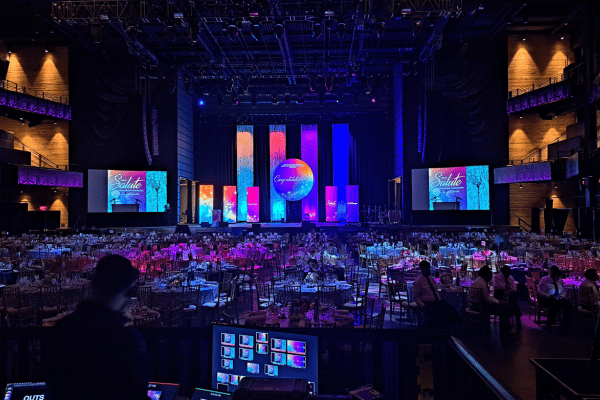SourceAmerica Xforce National Conference: A Case Study on Accessibility
Designing Events Accessibility First
LAI Live produced a show dedicated to serving people with disabilities, putting accessibility at the center of event planning and production. From innovative solutions to lessons learned, our team focused on creating an inclusive experience for both the audience and talent.
Closed Captioning
We worked with captioning professionals to implement picture-in-picture (PIP) English closed captioning onto the screens for the audience in the room. We had to keep in mind the footprint of the captions while designing the graphics and adjusted the camera angles to allow more space above or below the speakers’ faces so the captions didn’t block the images. It was also important to be mindful of sightlines for the captions. We placed the caption PIP at the top of the screens so that they were visible at the back of the room, and to prevent the captions from being obscured by the audience. Placing the rigging screens higher would have been another viable solution.
We also used captions transcribed by a human. AI-generated captions, while a more cost-effective solution, are less accurate. As producers, it is our responsibility to provide the captioners with all materials needed to caption accurately. This included all pre-produced videos, speaker and presenter names, other keywords specific to the programming, and a run of show.

Audio Description
Though not a common practice for live events, audio description serves the visually impaired community by providing a live narration of what is happening on stage and on the screens during the program. For this accessible event, we had a remote audio description professional watching a live stream of the show and describing the program through a Zoom webinar which attendees could dial into on their own smartphones or through one of the smartphones provided.

American Sign Language
American Sign Language (ASL) interpreters were present for the entirety of the program. To accommodate these professionals, we set up an audio monitor near the interpreter onstage so they could hear clearly from where they were positioned. Also, stage lights are very bright, so we adjusted their angles and brightness so the interpreter could see their colleagues to communicate when they would alternate and to sign any missed remarks to each other. To be sure the audience had the best experience, seats were reserved in the front rows near the ASL interpreters for the best view.
Another method of ensuring visibility would be to utilize a camera dedicated to filming the ASL interpreter and then PIPing it onto screens in the room or in the virtual program for maximum visibility.

Ramps and Other ADA Considerations
To create an inclusive space for all speakers and talent in the program, every stage had an accessible entrance. The venue had only a limited inventory of ramps available onsite, and the meeting planner worked with the venue to coordinate our needs and cross-rent items as needed. While drawing our room diagram, we considered the space needed for the ramp’s footprint. The ramp we used had a 1” to 1’ incline, requiring 24’ for the ramp. Additionally, we used an ADA lectern that adjusted to the speaker’s height to accommodate those using a wheelchair. Similarly, robotic teleprompters that adjust to speakers’ heights were used. An alternative to this special equipment is to design the programming without a podium and run the teleprompter off a downstage comfort monitor.
These are just some of the solutions we implemented to boost accessibility for our client’s audience. In future shows, we hope to build on these solutions with more creativity. For example, designing scenic and graphics intentionally to include captions. We could craft our graphics and IMAG PIPs to sit on the left side of large edge blend screens with the captions on the right to appear as a seamless part of the design or add a small thin LED strip within the scenic design to house your captions over your staging. Thinking outside of the box like this makes event accessibility solutions feel like an intentional part of your show and not as an addition to being squeezed into a program.

Our main takeaway from partnering with our client to produce this event was to lead with respect and consideration. It is important to us to make our audiences feel included and impacted by our productions so designing everything from programing to stage blocking to room diagrams with accessibility in mind throughout the pre-production process creates a more inclusive and intentional end result.

Ready to take your event to the next level?
The LAI Live team can help. Contact us to get started.
- Give us a call ay 202-938-2965
- Fill out the form below
- Shoot us an email at Connect@LAILive.com
- Chat with a member of our team right now

Let's Talk About Your Next Event.
Have a question? Talk to a real person who understands live events and can help guide your next move.
How can we help you? Let us know details about your event and we’ll get back to you with a proposal.
Call now to collaborate with a team that knows how to turn your ideas into real experiences.