We often receive inquiries from meeting organizers requesting quotes or a ballpark estimate for their upcoming online meeting or event budget. But as we all know, virtual events are not one size fits all. With formats ranging from 30-minute webinars to multi-day, broadcast-quality event experiences, and even hybrid events, costs can vary dramatically. It’s important to first lay out the type of deliverables you’d like to include at your event before accurately budgeting for your virtual production.
That’s why we’ve put together the top 10 elements any meeting organizer should determine to give virtual event producers a better idea of what’s needed to make sure their event is the best fit for their goals.
Take a look below at the essential things we recommend you identify in order to get the most accurate and comprehensive quote for your virtual event budget.
1. Event Date & Length
- Date. As the demand for virtual event technology continues to increase, your event date may determine which technologies have enough bandwidth to take on your project – and therefore the price. If you need a short turnaround, this may also impact your budget if the project requires overtime work to hit your deadlines accordingly.
- Length. The length of your event is also a huge factor in determining price. Many platforms charge per active event rooms per day, so determining the length and session count upfront will help in getting the most accurate quote for your event, and prepare the estimated bandwidth needed to run them effectively.
2. Session Types
- General session, breakouts, networking space, and more! Identifying the types of concurrent rooms you’ll need to host your virtual program is a crucial component that impacts the bottom line. Depending on the platform, you can be charged by the types of room as well as those that are active simultaneously. This also helps determine production needs and the crew required to execute each.
3. Audience Size
- Providing your best estimate for how many attendees you expect will be helpful to determine the overall cost. Some platforms charge per attendee or have capacity limits – so this will help narrow down your platform search. Virtual events also tend to get considerably higher attendance than in-person meetings (think no travel or scheduling restrictions), so keep this in mind when thinking about your expected number!
4. Required Features & Functionality
- Identifying the features and functionality you’ll need is critical to determining the investment needed for your event. What is your desired look and feel? Do you need a virtual exhibit hall (with how many exhibitors?) or interactive networking opportunities? Are you looking for audience participation or other enhanced ways to engage your remote attendees? Will there be an awards or fundraising element required? Do you need registration and payment functionality? What kind of data and analytics will you need exported?

- Once you figure out the features that are most important to you, this will help you and your virtual producers choose the best platform fit for your needs, and in turn, the budget required. Also be sure to let them know if there are any platforms you’ve seen that you like/don’t like, along with the reasons why, to help guide their recommendations to match your preferences.
5. Level of Production & Polish
- Polish: Your budget will depend on the level of production and polish you’ll require at your event. If you’d like custom graphics, lower-thirds, full screen slides, engaging event videos, and other custom event-specific design to visually stimulate your virtual audience, this will likely require more of an investment.
- Production: Do you want a more traditional, talking-head webinar, or a broadcast-quality, news-like experience with switchers, transitions, and more? This will not only help determine the platform and pre-event management needs, but also the “onsite” crew required to help execute these experiences.
6. On-Screen Talent
- Each person that will be on screen will need to be rehearsed prior to showtime to ensure they deliver a smooth and polished presentation. This requires your production team to train every individual to be comfortable with the platform technology, as well as host multiple rehearsals to test AV, internet connection, video quality, etc. The more on-screen talent you have, the more labor is required for rehearsals as well as their content coordination and management.
7. Pre-Recorded Content
- According to our expert colleagues at LAI Video, the secret to a seamless and elevated event experience is pre-recording what doesn’t need to be live. From general session content to panel discussions, determining the amount, length, and types of content you’d like to pre-record upfront allows you and your producer to better estimate the cost to dedicate to these resources.
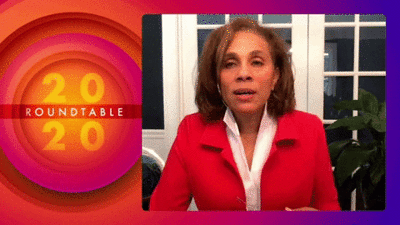
8. Sponsor Involvement
- If sponsors are a big part of your event and you need multiple opportunities to give them recognition throughout the show, let your producers know to keep this in mind when calculating your budget. They may need to come up with new and creative ways to highlight these sponsorships either in the program or via your platform’s functionalities, as well as ensure the selected tech provider is able to facilitate opportunities for the sponsors to interact with your attendees.
9. On-Demand Viewing Needs
- Will you need to host the event recordings on the platform post-event? If so, how long will these be active and who will have access? Many platforms charge for the ability to provide playback functionality to your attendees, as well as for the length of time these recordings are hosted.
10. Budget
- Last but not least, if you have a specific budget you need to stick to for your virtual event, provide this upfront. This way, your producers can work to accommodate as many of your requests as possible and even come up with creative, cost-effective solutions in order to stay within your required price point. The image below shows that the main cost to your virtual event will be the platform, while other things such as the producer, livestream programming, pre-recording fees, and virtual event graphics will fall into your budget as well.
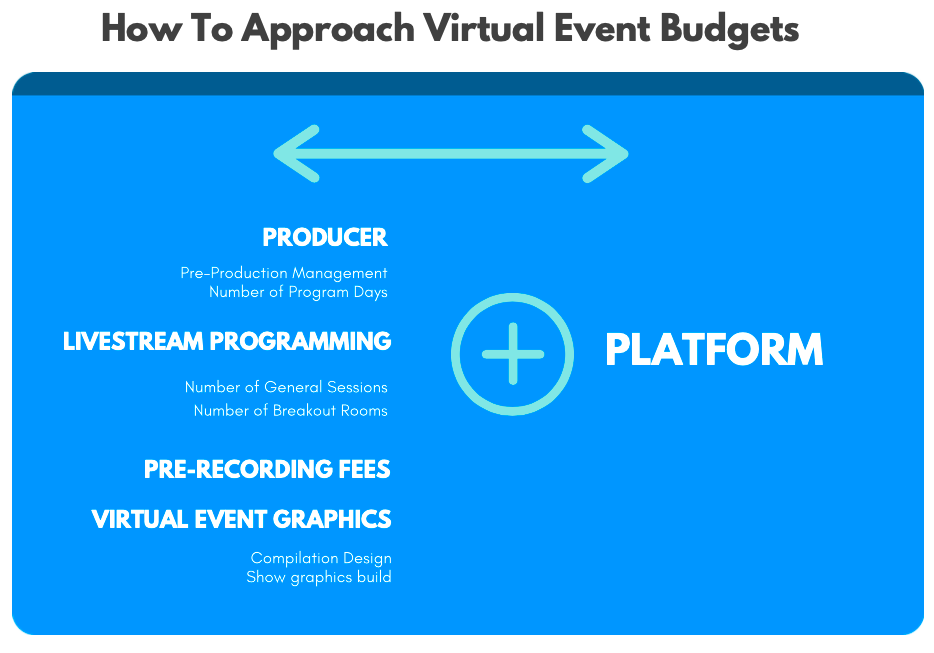
Let’s Work Together on Your Next Virtual Event
At LAI, we can work with you to help budget for your upcoming virtual events, find the best fitting tech platform, and offer the insight and production value to get the most out of your online meeting. Contact us today to help with the cost of a virtual event!











